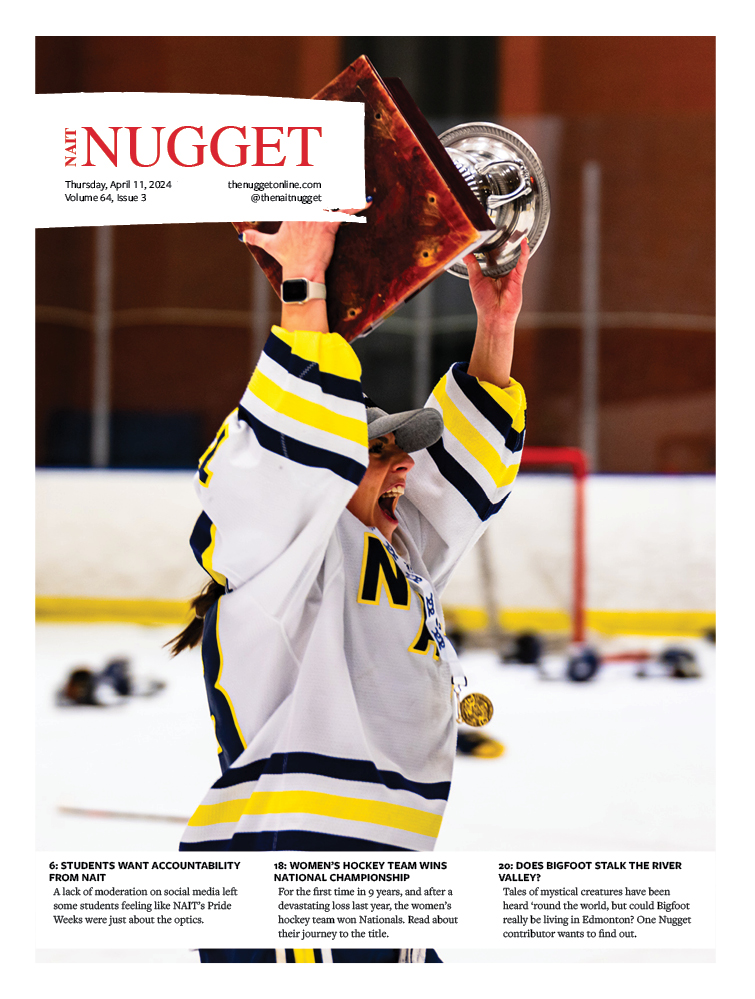Build yourself an ecosystem of apps that can help you succeed! While these are some of the apps that are the foundation of my current system, I encourage you to experiment and try new ones – you never know when you’ll find a new favourite.
- Do you have a Gmail account? Making the most of your Google account is an excellent start to setting up your digital productivity system.
- Gmail
- Folders/Filters: Set up some custom labels, it’s a great way to organize e-mails after you’ve dealt with them.
- Boomerang: Are you a night owl? Optimize your e-mail productivity by using this tool to schedule them to send at an ideal hour.
- Google Calendar.
- Set up multiple calendars. Using more than one calendar is an easy way to sort your responsibilities by type and you’ll get the bonus of easy colour coding!
- Google Drive.
- Drive and the associated apps (Docs, Spreadsheets and Slides) are amazing for students. They’re a great way to co-ordinate group projects. You can all work from the same document which makes editing and keeping each other accountable easier. Plus, it’s an easy way to keep your files in one easy place if you’re jumping from labs to classrooms to your own devices!
- Gmail
- Wunderlist
- This to-do list app is intuitive and easy to use. Whether you’re a fan of using a single, dump-all list or you like to set up multiple lists to sort your tasks, setting up and maintaining this app is really quick. With apps for almost any device as well as a browser app, you can add and cross off items from anywhere, whether it’s from your phone or a computer in the library. It also connects with several popular calendars and task managers, making your to-do list easily integrated with your workflow.
- Pocket
- Pocket is an excellent tool for bookmarking articles, videos and other media to read later. While you can easily save to the app by emailing articles or using the “send to” option on your phone, they also offer a convenient bookmarklet for your browser. The app saves your content and makes them available offline, making them easily available for those boring waits for the train when you don’t have a data signal.
- Spotify
- Whether it’s a study session or a heart-pounding workout, the right tunes make all the difference! Since downloading Spotify, I no longer store music on my phone. I pay for the premium service–totally worth the $10/month, in my opinion–which offers ad-free offline listening, unlimited skips and rewinds, and a few other benefits, but the free version is also excellent. In addition to easy options to build your own playlists, they have hundreds of curated playlists, including personalized recommendations based on what you listen to the most.
- uBlock Origin
- Is social media’s siren song calling you away from your assignments or research? Finding a system for blocking distractions can be a big help in focusing on your work! This option offers better filters and blocking options than many of its competitors while also being easy on memory and CPU. Win win!
A final tip – back up your files! Whether it’s on an encrypted USB key or online, find a backup system that works for you and use it. While it may feel like another chore, you’ll appreciate having those copies if anything goes wrong with your primary storage system.
-Danielle S. Fuechtmann, Editor-in-Chief